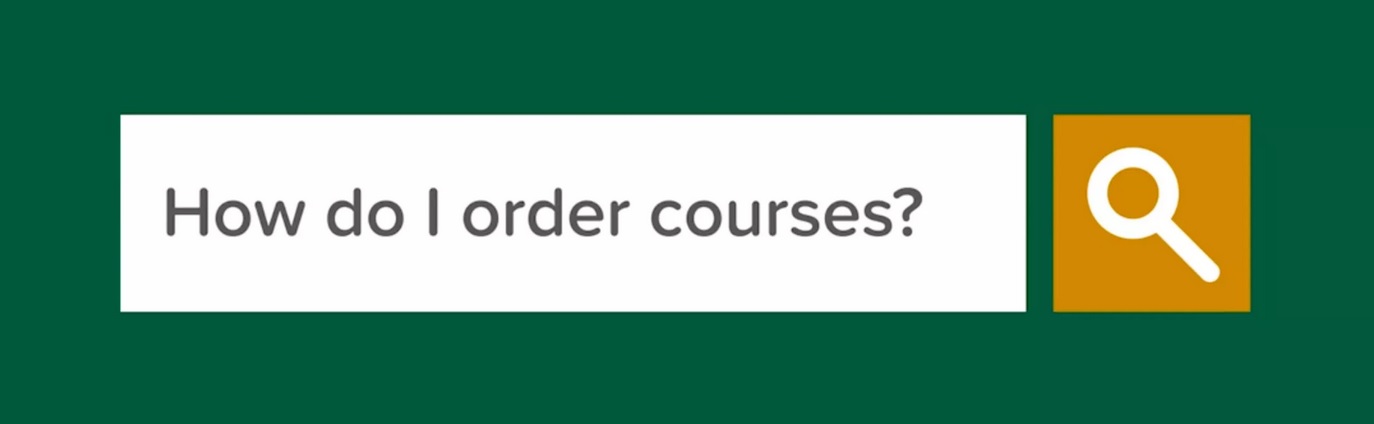SATS has recently launched an exciting new portal, which is available in your student “Account” menu on MySATS. This new portal is designed to remove restrictions and offer students more flexibility, and more information at their fingertips. Some of the changes might surprise you, so here are a few things you need to know:
Where is the ‘My Curriculum’ link in MySATS?
The ‘My Curriculum’ option has been replaced by the ‘SATS Portal.’ Moving forward, the ordering of subjects and the managing of your study journey will be done in the Portal.
Why can’t I see my chosen curriculum or edit my electives?
In the new SATS Portal, we have done away with fixed student curricula. We made this change for the following reasons:
Firstly, your interests and circumstances change as you progress through your studies. Instead of students having to pre-select their electives and stick with a rigid study plan, they should be free to choose from whatever electives appeal when the time comes to order.
Secondly, SATS periodically adds new subjects and discontinues others. A fixed curriculum does not present students with the option of taking new subjects. It also forces students to replace discontinued subjects with something else – a lot of unnecessary hassle for you.
The new portal addresses these issues, giving students the freedom to choose from all the electives available in the coming term, not just the ones that were pre-selected upon registration. This ensures that the options students can choose from are always up to date.
How am I to manage my studies?
There are only four things students need to do to ensure that their studies are on track:
- Ensure that you take all the compulsory (required) subjects included in your programme.
- Ensure that you complete the requisite number of credits at the exit level for your programme. For the BTh, this is 120 credits, or 10 subjects, at the third-year level.
- Fill up the balance of required credits with electives of your choosing for each year level.
- Remember to refer to the relevant programme information and timetables on the SATS website.
We realise that these changes can be disconcerting. However, we have included a progress report within the portal to assist you in the selection of your courses. We have also prepared a helpful tutorial on how to navigate the new portal.
This tutorial may be found in the How to Choose and Order New Courses tutorial on the Kiosk, which answers all the commonly asked questions about navigating the portal, and gives some guidance on how to approach the choice of courses (start with compulsories, how to choose electives, etc.)
Should you have any further questions feel free to contact your programme administrator:
- HCCL, HCCC, BTH – Grace [email protected] or Joy [email protected]
- Honours and MDiv – Elsie [email protected]
- MTh and PhD – Marilyn [email protected]
We trust that you will find the new SATS Portal to be liberating and exciting.